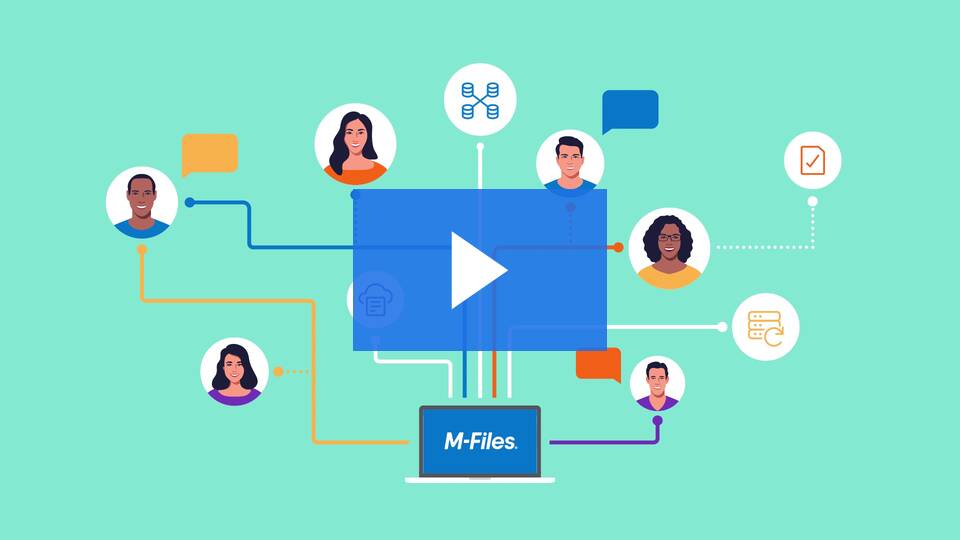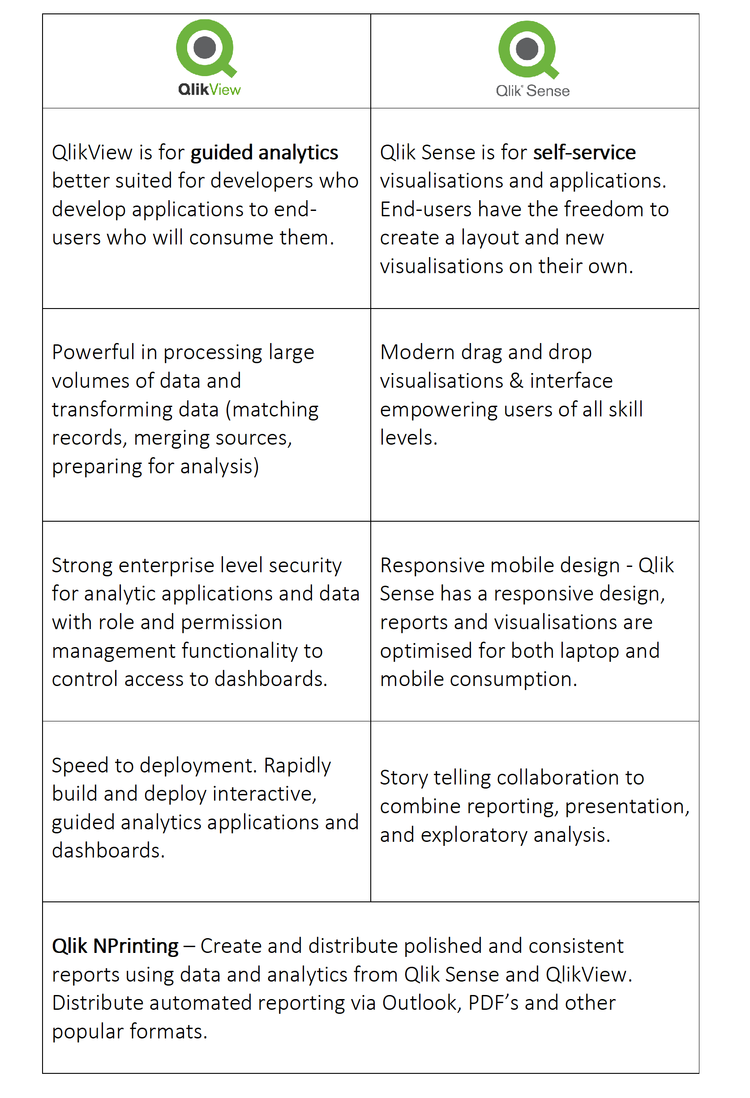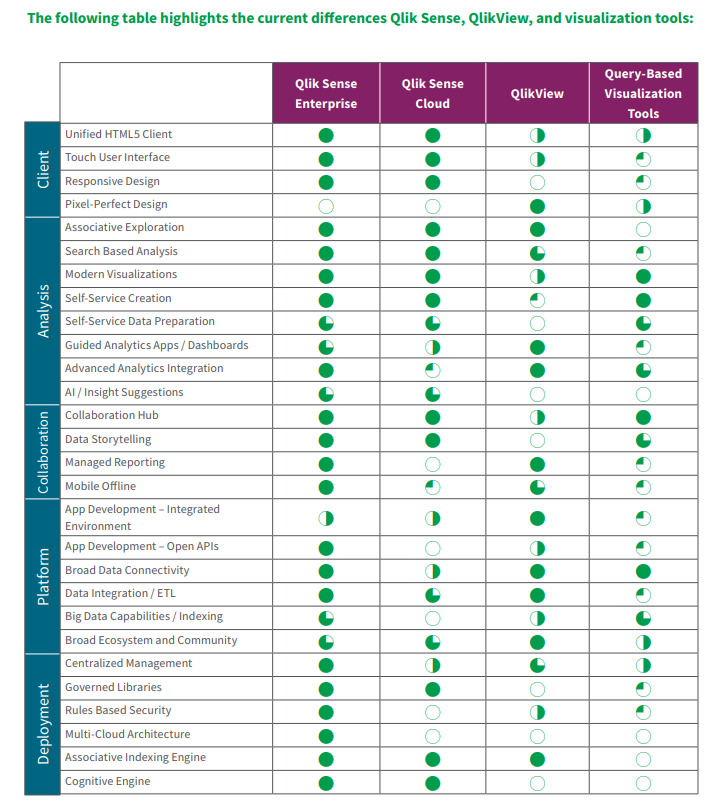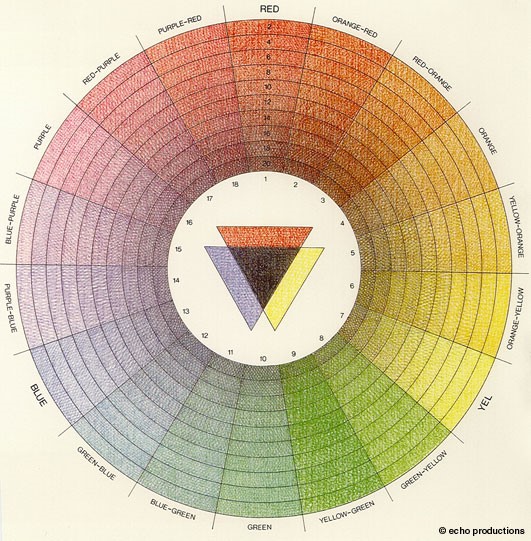BLOG
WHITEPAPER | Excel or a Business Intelligence solution? When is it just better to stick with Excel.
Excel and BI tools are great tools for your business, but when is each more suitable?
Microsoft Excel has been a pillar of business since the late 1980s, and since then, it’s only grown in its usefulness and relevance to modern business. However, as businesses’ requirements for analysis and reporting grew, along with increases in the volume and sources of data, Excel began to struggle.
In the past few years, we’ve seen an evolution of the tooling into Business Analytics (BI) platforms. These platforms use modern programming languages and data storage techniques to speed up and automate repeated tasks, removing human involvement and reducing overhead on a business.
Despite what evangelists from both sides preach, both Excel and BI tools have their place in modern business. Knowing when to leverage each toolset can save time, effort, and cost –leading ultimately to better, faster, and more accurate decision-making.
In this paper, we look at both sides of the story and highlight when switching to BI tools can improve business outcomes and when it’s best to stick with Excel.
To discuss how to capture, manage and understand your data, leave your details below and an expert will get in touch with you.
Or call us on +618 8238 6500
SA Innovators 2021 - Surviving the pandemic with the help of technology - Recap
Advance Business Consulting held its SA Innovators 2021 focusing on Innovation and Digital Transformation. This years event focussed on how three business leaders tackled the pandemic and how technology can be part of the solution in dealing with disruption.
Welcome to the recap of Innovators 2021, our second event focussing on innovation and digital transformation in South Australia.
This year was a little different! Disruption from the COVID-19 pandemic over the past two years has affected every business in some way and technology has been a part of the solution in helping businesses to operate and survive.
Challenges can lead to new opportunities and we heard of some bold decisions that had a big impact on business operations.
This year we also added a live stream to the event to allow people to watch the presentations from anywhere, including guests from interstate and you can watch the recording above or by clicking here.
Our speakers included local business leaders:
Andrew Bullock - Managing Director at 1834 Hotels
David Smith - Manager Corporate Services at Meals on Wheels SA
Peter Crescitelli - Manager – Technology & Information Security at MIGA
Emcee and panel discussion led by Troy Forrest - Managing Director at Strategy Road
A few of the key takeaways:
Andrew shared how he was able to reduce the complexity of his business, improve business intelligence reporting with automation and this has enabled 1834 Hotels to separate themselves from their competitors.
David explained that implementing an Intelligent Information Management System allowed his group to digitise their financial model, saving his business $50K per year while increasing efficiency and security.
Peter detailed how he has been able to move the legal arm and Operations arm of his group to a paperless system. This has allowed his business to have a foolproof auditing system which is extremely important for anyone in a heavily regulated environment.
Panel discussion introductions by John-Paul | Director at Advance Business Consulting
Here at Advance, we have been working with clients for over 20 years to help them integrate data, provide insights with leading BI tools and automate processes with content management.
if you would like to know how we can assist you, get in touch with us here or:
(08) 8238 6500
If you would like to learn more about the benefits of using an Intelligent Information Management System, you can watch a short video below about M-Files, a key technology we use internally and a foundation to managing content and digitising any business.
A little more about the speakers:
1834 Hotels
Andrew also leveraged the disruption to implement a new core business system during an interrupted period in the accommodation industry. 1834 Hotels also strengthened business intelligence to automate reporting, freeing up staff from manual spreadsheets and found new insights from daily agile reports and dashboards.
Meals on Wheels SA
David was also able to simplify and streamline financial processes to improve efficiency and compliance. Meals on Wheels automated a manual business process to enable a robust system for processing accounts payable invoices and volunteer reimbursements. This also delivered transparency and an audit trail. The new business process has reduced duplication and has made the role of Branch Treasurer much less onerous.
Medical Insurance Group Australia
Peter and the team at MIGA further digitised manual paper-based processes across their Claim Management and Accounts Payable business functions to deliver efficiency and compliance for MIGA. The operational efficiencies have delivered a great customer experience for internal & external stakeholders. MIGA’s strategy will continue to look into optimising these processes and expanding document management to other areas of the business.
Troy Forrest leading the panel discussion.
A lot of good discussions prior and post event.
Our event was held at Electra house, live-streamed using www.streamadelaide.com.au
For any further information regarding SA Innovators 2021 or how Advance can help implement a successful digital process in your industry, get in touch with us here.
BI | Drowning in Excel reports. Employee retention. Some unexpected benefits from deploying a business intelligence platform like Power BI and Qlik.
Here is one recent example of how a business intelligence tool can deliver more than just new operational insights.
The client: Multiple systems, multiple sites, time and labour-intensive manual reporting
The result: Timely, automated reports, new insights with an instant feedback portal
Next Steps: Deployed to mobile with chat, user accountability and predictive analytics
Managing a business is very much about the people that you work with. The clients that rely on our services to run their business and the employees at Advance that are responsible for delivering these business systems. Clients and employees both need to have a good level of customer satisfaction or relationships can fall apart.
It was interesting to hear from my peers about situations where talented employees have left their jobs because of frustrations caused by data overload and using a process that is inefficient, manual, slow and often frustrating. There are times when work will be challenging and that is a part of life, but throwing more labour into a manual process to get the result is not a good long-term solution.
Companies that foster employee growth through technology innovation will improve staff retention. We try to adopt innovative tools early that are good value and this means our team is always learning new skills. The users of these solutions on the client side are eager to adopt a new system if it makes their work life easier and more productive.
Employee satisfaction and retention was an unexpected benefit from deploying a successful business intelligence platform.
Below is a BI solution we have been working on which is quite a common example where daily reporting is needed and there simply aren’t enough hours in a day to manually pull all of the data from the various branches and the 30+ systems. This type of reporting will cause frustration to any employee, especially if they are tasked with manually accessing each branch early every morning to build a complete view of the businesses performance.
The Challenge
Multiple sites, often in the double digits. 30 sites are not uncommon
Multiple disparate business systems across different locations, systems like Xero, MYOB, SAP, many others for HR functions and client facing systems
Be aware that although powerful, API’s are not built equally and something that performs well in a mature system like SAP may not provide the same data and consistency in something like MYOB. The ability to manipulate the data is a critical aspect of connecting multiple data sources
Time-consuming and labour-intensive manual reporting
The window for generating daily reporting not big enough to generate reports on time
Sites spread across multiple geographies and time zones
Manual, static Microsoft Excel reports to consolidate data into PowerPoint and then emailed each day
versus
Using Traditional Reporting Encountered Some Of These Challenges
Hardly scalable and very prone to human error
Time-consuming, manual and inefficient
Not a lot of fun. Repetitive tasks
Staff turnover is high
Inefficient with no automation
Slow
Missed opportunities
No forward projection or predictive analytics
Linking performance to industry systems that benchmark against competitors in the same industry was not possible
Reporting can look inconsistent and not well branded when required for management reporting
A Better Solution
A business intelligence solution connecting all of the systems and data into a single verified view of the truth
Automated, consistent, branded and uniformly formatted reports and dashboards
Dynamic insights that can be queried, drilled down for further detail
Automatic red flag warnings for KPI’s that are underperforming or outliers
Opportunities for further growth in positive KPI’s
Data pulled directly from each system, automatically calculated, verified and disturbed in minutes
Manageable distribution via internal systems like Slack or email to a selected user or group based on title or credentials
Connected to external data sources such as local weather to provide further insights and predictable analytics
Easily managed by employees without any special training
Portal for reporting commentary enabling stakeholder feedbacks
Secure and only the right people have access
The Results
Finance now quickly generate required reporting each day for 9:00AM reviews
Holistic reports for entire business across all 30 locations
New insights for things like revenue vs payroll
Automated reports are distributed each day to key stakeholders
Increased efficiency, productivity and employee satisfaction
Finance can focus on actions versus generating reports
Minimal manual reporting – there is always some needed and the human touch.
Consistent presentation with clear branding
Instant feedback on the numbers via comments on a secure portal
Final Thoughts
A well thought out BI implementation will connect all these business systems and inputs to build accurate business reports and dashboards. Smarter insights and visualisations with automated reporting will reduce risk and provide the feedback needed to manage a business effectively with a holistic view.
Enabling your team with valuable tools will teach them new skills and a reduction in manual inefficient processes will lead to better job satisfaction.
Tools like Qlik and Power BI are powerful, they will pull together all the systems so you can start building meaningful insights. Qlik is remarkably good at this. By linking to virtually any data source will let you manipulate data to build reports without the need for a data warehouse. The benefit is that it is more cost effective, quick to get answers, often within days not weeks. We have connected to a clients systems in a demonstration right there on the spot and built a report from a live system which is very compelling. Speed to new insights and value is a key benefit when using a tool like Qlik.
A Common Question
How do you get started? The first step to any project is getting access to the data.
If you would like to know more or have any questions about BI, get in touch with us here. We are passionate business intelligence experts.
CONTACT OUR SALES TEAM - NIK VILLIOS | ACCOUNT EXECUTIVE
PHONE: +618 8238 6521
MOBILE: +61 408 800 753
EMAIL: NVILLIOS@ADVANCE.NET.AU
BI | Power BI and Qlik -BI | Some interesting changes at Qlik and what to look for in a business intelligence solution
At Advance, we work with tools like Qlik and Microsoft Power BI when delivering business intelligence solutions to provide actionable insights for our clients.
At Advance, we work with tools like Qlik and Microsoft Power BI when delivering business intelligence solutions to provide actionable insights for our clients. Both tools are market leaders and each vendor has a slightly different approach in delivering new insights. We wanted to take a look at some recent changes in Qlik’s licencing model that enables a more complete BI solution and our view on areas to consider when looking at BI tools.
Want to know more about BI and some outcomes we have delivered? We are passionate BI experts. Get in touch here.
Why would you want a BI solution?
BI offers new actionable insights into your business and will empower employees, deliver automated, efficient reporting and analytical dashboards. BI offers insights to provide new and improved:
Revenue streams
Customer experiences
Business processes
Competitive insights
Business performance
Collaboration
Unexpected benefits along the way
When looking at a BI solution it is important to take a holistic view of what you are trying to achieve and the key ingredients in the solution. Here are some important considerations:
Guided analytics and distributed reporting or self-service analytics.
Is a mobile solution required?
Existing applications and business systems.
User skill levels / Experienced developers, business users or both.
Security.
Data / Access / Quality / Volume.
Time to value.
Maintenance - BI solutions often require ongoing development and support.
Cost.
Cost needs to be looked at closely, and we mean the total cost of the software, consulting services and training to get a result. It is important to consider ongoing maintenance of the system. It is common for management to ask for further information, new reports, calculations, different formatting and inputs from additional systems.
One BI tool may offer better performance but if it is 10x the cost of its rival and the implementation and support costs are much higher, it will be a difficult business case to justify, unless there is some critical feature like security for regulatory compliance that is a non negotiable requirement. Qlik is very strong in security, backed up by its use in the finance industry by clients like Westpac and ANZ.
Qlik is a market leader in BI, with close to 50 000 customers globally. Let’s take a look at Qlik’s recent announcement about dual-use licencing and a short history of their BI tools.
Dual-use licensing means you can get Qlik’s modern platform – Qlik Sense: Simple, intuitive and visually brilliant and the original – QlikView: Versatile, complex and powerful. This is an interesting offer for existing users and anyone looking at implementing a BI platform.
Dual-use licencing allows companies to unlock both QlikView and Qlik Sense with a single license key.
The cost is a 30% uplift in annual Qlik maintenance. (*Qlik press release)
This is good news for existing Qlik customers offering access to both products at an additional cost.
Dual-use licensing offers customers a more complete BI offering for both guided and self-service analytics.
Qlik: Our Experience.
We compared many BI platforms when looking at better insights into our own managed services and consulting business as well as offering the service to our clients. Tableau was seriously analysed and considered, and very compelling with a lower cost to get started and great design. After many comparisons, we found Qlik was a better fit for us, more powerful and its ETL (extract transform load) capability was simply better. Tableau is a great tool with some of the best visualisations available. With Qlik, you can pull data from many different sources without the need for a costly data warehouse. Here at Advance, Qlik is one of the main tools we use when developing BI solutions internally and for our clients, Power BI is another key tool with its strengths and a high adoption in the BI arena.
Qlik really is one of the most powerful tools available and difficult to beat when comparing its ability to handle large data volumes and transforming data (matching records, merging sources, preparing for analysis.) QlikView is a genuine enterprise level BI tool.
Our experience with QlikView:
Ease in connecting to virtually any data source.
We are technical developers - QlikView is very powerful in its ability to manipulate or transform the data structure by using script statements and expressions in the Qlik load script.
Speed in building and delivering powerful insights right away. Even in product demonstrations we were able to connect to the data and build dashboards instantly.
Time to value can be as low as a few days.
Limited mobile experience with QlikView - We eventually built our own in house application to give us a better mobile experience and additional capability like distributed reporting and Excel integration through KPI Pulse.
A Short History Of QlikView And Qlik Sense. Why Two Products?
QlikView
Qlik Sense
QlikView has been the flagship product from its founding in the early 1990s through to around 2014, when they introduced Qlik Sense. Since the launch, Qlik has arguably spent more of its development resources on Qlik Sense, a mobile responsive and more visually appealing BI tool. With that said, the 30 000+ QlikView user community has ensured Qlik release new versions of QlikView annually. Some speculate the move towards Qlik Sense might be to better compete with modern and visual data exploration platforms like Tableau.
From our experience, QlikView developers like us find it easier to get results straight away using QlikView when compared to Power BI and Qlik Sense. Important insights with drill down capability right away. QlikView may not look as visually appealing out of the box as Qlik Sense, but more experienced developers can get complex answers quickly, then make them more presentable for public consumption.
Users coming from a programming or data science background are more likely to find QlikView more flexible and powerful. In contrast, for brilliant looking visualisations and self-service analytics - Qlik Sense shines in this area and the mobile experience is responsive meaning that the platform automatically resizes objects. This is important when working across different platforms like mobile phones and tablets, all with different versions of operating systems. Qlik Sense wins here in delivering a modern mobile experience.
Key Differences And Strengths Of Each Product.
Final Thoughts
Qlik offers a leading BI solution and dual-use licensing is a good thing. It highlights that they want to offer more value in this competitive space and they need to. Power BI offers a comparatively low entry cost and provides a very good BI platform. You can read some of the reasons why we have seen a big spike in demand for Power BI here. Is Qlik the right solution for you? It is a powerful tool but definitely not the lowest cost option.
A thorough analysis of the project needs to be undertaken. Experienced BI experts can provide advice on which tool is a good fit based on outcome required with budgets and total cost in mind. This will help you make an informed decision on the right platform for your business.
Qlik’s new licencing offering is an interesting proposition for anyone looking at a implementing a BI platform. Current users of QlikView can continue developing and supporting existing deployments and try newer features in Qlik Sense for a lower cost than purchasing two seperate tools. This move will also grow interest and additional enquiries for Qlik.
If you are an existing user of Qlik or someone looking to tackle a new BI project, it is a great time to take a serious look at Qlik. There a many great BI platforms out there, Tableau and Power BI are also leading offerings and each has its strengths that really need to be considered and aligned to your business and what you are trying to achieve.
Want To Know More?
You can reach us here or email sales@advance.on.net directly with any queries. BI is our passion and expertise.
We’ve included links to additional content and useful comparison in the Qlik datasheet below.
Additional Insights
Below is a great 5 minute video about Qlik’s April 2019 updates.
Qlik Sense and QlikView Data Sheet PDF
Many Thanks,
John-Paul Della-Putta
Director
Phone: +61 8 8238 6500
Email: jp@advance.net.au
LinkedIn: www.linkedin.com/in/johnpaul
Website: www.advance.net.au
BI | Spike In Demand For Microsoft Power BI - Here's Why
There has been a big spike in the demand for business intelligence solutions, the bulk being for Microsoft Power BI and Qlik.
We review and analyse our enquiries each week to see what our clients are interested in and what challenges the broader market is trying to solve. Business intelligence and new insights is our thing after all.
Unsurprisingly there has been a big spike in the demand for business intelligence solutions, the bulk being for Microsoft Power BI and Qlik.
One of the projects we are working on this week is to provide a detailed financial reporting system from the popular Xero accounting system. Xero is a great tool but our clients are telling us that they cannot easily get the level of detail and analysis they need. The data is there but there is no easy way to get more complex insights. Power BI can help.
If you would like to know more about business intelligence or Microsoft Power BI and what it can do for your business, reach us here
Here are some of the reasons why there is a demand for Microsoft Power BI
Peer Insights Matter - Microsoft has a 4.3 rating at Gartner Peer Insights with over 1300 reviews today and received the Customers Choice 2018 award from Gartner. This is important not just because Gartner is a leading research and advisory company but also because the very people that use the tool have provided a review. Look for the genuine reviews, it’s one good source for critical honest feedback. Take a look here.
Australia has a big Microsoft presence and existing clients can access Power BI at a low cost. The desktop version is free for individual users. This makes it pretty attractive to consider using Power BI.
Wide User Base Appeal - Power BI is targetted at non-data scientists, business analysts as well as power users like developers and data scientists, this means it appeals to a big audience. We work with customers that are power users and self taught BI users, generating their own powerful insights for their business units. The support community is very active and helpful.
Power BI can easily capture and assemble data and access diverse data sources, particularly other Microsoft tools and platforms.
Tight integration with Office 365 products, Azure cloud, Dynamics 365, Salesforce, SQL DB, Excel, and SharePoint.
Analysts have judged Power BI to be a leader. Don’t buy into the hype but also don’t discount genuine endorsements. Current users are also some of the best people to give you an honest review.
Microsoft has been investing in its Marketing efforts globally and this is creating awareness and demand, this is not a bad thing. Microsoft believe in their product which is backed up by monthly enhancements and updates. Many integration companies and end users agree. There is real investment in this tool.
These are just some of the reasons why people are looking at Power BI. Microsoft is investing heavily in the tool to stay ahead of its competitors and is releasing major updates regularly.
Is Power BI the right tool for you? There are many things to consider and we will discuss this in an upcoming blog. Which BI tool is right for you.
Below is a great overview of the major Power BI updates for March:
Digital Transformation | Innovators 2019 Kick Off Event - Recap
Advance Business Consulting held its SA Innovators 2019 Kick Off Event last Thursday evening, focusing on Innovation and Digital Transformation within various industries. Key speakers on the night included Elyse Mitani, Graham Berry (Mitani Group), Michael Auciello (Chemist King & PharmPack) & Julien Berteraut (Intrexx).
Advance Business Consulting has been helping companies build their technology advantage for over 20+ years. With the growth in data, an opportunity exists to gain new insights and leverage operational efficiencies - A better, automated way of doing things. Organisations must be more vigilant than ever in remaining innovative and future-proofing their businesses. This is critical in remaining profitable and competitive.
Last Thursday, Advance held its SA Innovators / 2019 Kick Off Event, showcasing the road to success a handful of clients have achieved through Innovation and Digital Transformation.
The forum provided an opportunity for everyone to share their challenges and journey in digitising their business and processes, where to start and some unexpected findings along the way.
Inspirational and engaging discussions with key speakers from local and global industries; including Elyse Mitani, Graham Berry (Mitani Group), Michael Auciello (Chemist King & PharmPack) & Julien Berteraut (Intrexx).
Abby Brown (Intrexx) & Nik Villios (Advance)
Graham Berry & Elyse Mitani (Mitani)
KEY FINDINGS FROM THE EVENT:
John-Paul from Advance kicked off the event with an overview on digital trends for 2019 and an introduction to some of the projects and clients that Advance has worked with in recent years.
Mitani is the name behind many of Australia’s leading food manufacturing brands and a key part of their supply chain. They started a project in 2014 in an effort to improve document sharing in their R&D Department.
Over the last 4 years Mitani have continued to expand their digital workplace footprint and now utilise a central document management system, automated workflow and timely audit and compliance system. A business system used across the entire organisation to drive continuous improvement and insights into the business. A link to Mitani’s presentation has been included below.
Michael Auciello (Chemist King / PharmPack)
Michael Auciello delivered an interesting talk about the development of PharmPack Solutions, an online platform for medication ordering, prescription management and real-time communication between clients, care facilities, healthcare professionals and the pharmacist. PharmPack is another South Australian innovative business with a vision to make the medical ordering and fulfilment process as simple, easy and error-free as possible. Michael's journey provided his views and experience of where to begin when moving from a manual paper based process and some of the challenges common to all projects.
Finally Julien Berteraut from Intrexx spoke about the digital landscape we live in today, some interesting data points and examples of how clients in Europe and in Australia are using platforms like Intrexx to create web-based applications for automated workflows, electronic forms and the powerful impact of portals.
Intrexx is a cross-platform integrated development environment for the creation and operation of web-based applications, enterprise portals and intranet portals. Julien is experienced in digital transformation and has worked with many different clients based in Europe and globally. A link to the Intrexx presentation has been included below.
Julien Berteraut (Intrexx)
Over 100 new and existing faces filled the Electra House venue on the night, highlighting the popularity and appetite for digital innovative transformations. Advance would like to once again thank all the speakers and guests who made the event a huge success.
For any further information regarding the SA Innovators 2019 Kick Off Event, or how Advance can help implement a successful digital process in your industry, get in touch with us here.
Contact our sales team - Nik Villios | Account Executive
Phone: +618 8238 6521
Mobile: +61 408 800 753
Email: nvillios@advance.net.au
Big Data | Make Better Decisions: Don’t Buy Into The Big Data/Small Data Hype
Learn why the data science on big data isn’t as good as you think. Discover why the data science business is struggling to beat small data.
Did you know you aren’t supposed to put out an electrical fire with water?
The reason is that the electric current can flow back up with the stream of water and electrocute you.
With a LPG fire you actually want to isolate the gas and not extinguish the flame.
This is because if you extinguish the flame, you can create a much more dangerous environment where you lose sight of the leak and there is also the potential for a deadly explosion.
Despite this, people still get hurt with trying to extinguish common fires for two main reasons:
They apply the wrong information to their decision making process (that water puts out all fires)
They don’t have all the details (that the fire is electrical or a gas leak in the first place)
Another reason is that they are human and they panic! Dealing with a fire is a stressful situation, if you have ever been in this situation you will know that it is easy to make a bad decision based on what you believe is the right thing to do. Fire progression is rapid and ferocious.
Businesses experience the same issues when using big data.
First, let me define these two terms. Small data is data that is 'small' enough for our consumption and importantly it is actionable, informative and accessible. Big data relates to data sets that are far too large and complex for humans or even traditional software systems to deal with.
Why data science fails
Data science fails most businesses because people tend to ‘cherry pick’ and use data to:
Confirm bias
Observe patterns that aren’t there
Make decisions based on non-cohesive data points
The worst part is they don’t know they are doing it! Just like people who don’t know their fire is an electric one and try to douse it with water, businesses end up hurting their revenue when they make decisions.
So what’s the solution?
Small data is one of the answers, here’s why.
The Cunning Beauty Behind Small Data
To understand the impact small data has, we need to understand the issues with big data and the data science business.
Big data is a popular term and there is lots of hype around it. Every major software vendor has added it to their marketing campaigns and it is also psychologically appealing.
We are trained from an early age to believe there lies a strength to numbers. In fact, from an early age, we are socially branded to think this through phrases like,
‘The more the merrier.’
Our minds are programmed to look for patterns. With big data that can be a problem.
When looking at big sets of information, you get the opportunity to identify lots of patterns.
Not only that. The bigger the data, the greater the chance of being able to draw the connections you want to see, even when they aren’t there.
This practice is so common it has a name: Analytical Bias
To be fair, the data science business tries to combat this. The issue is that by the time the message gets from the data driven business to the regular business, it is either watered down, too late, or forgotten altogether.
Another issue with large data is its momentum.
Big data is slow by its very nature. By the time most companies can finally use it, the content can be dated or no longer viable.
To combat this, you need your data to be accurate and current so you can make business decisions in real time.
Why businesses love the agile nature of small data
Businesses that leverage small data can quickly adopt it into their business and for good reason.
Small data is agile.
With small data, you can assess market need, interest, and viability in real time and decide if you want to profit as an early adopter, or save your investment for a better alternative or opportunity.
Small data is bite sized pieces of information that you can digest and act upon. This is one of the reasons why businesses love small data. Small data is actionable.
Final Thought
Complex large data set analysis is important. Big data is an interesting topic and its potential is compelling, just don’t buy into the hype and don’t pursue it until you’ve done the easy stuff first.
With small data you can have a quicker ROI with some easy wins right away, and valuable insights can be gained with powerful, inexpensive tools and techniques.
Tools like Qlik and Microsoft Power Bi make it quite easy to answer important questions quickly. You don’t have to wait a long time to get the right answers and useful dashboards can be built in just a few hours.
If you’d like to hear more, join our mailing list to get regular updates, articles, ideas, and announcements from the front lines of the data industry.
We work with clients each day to provide valuable insights into their business. This week we are building a new dashboard using Power BI for monthly management reporting.
If you’d like to get in touch or comment on an of my blogs you can reach me directly via my contact details below.
Many Thanks, Jp.
John-Paul Della-Putta
Director
Phone: +61 8 8238 6500
Email: jp@advance.net.au
LinkedIn: www.linkedin.com/in/johnpaul
Website: www.advance.net.au
Did you know colour can alter your thoughts and affect team performance?
Colour has a big impact on how you get and stay focused. Discover what colours increase productivity and what your best choices are.
That is why colour is the biggest business you’ve never heard of.
Companies dump millions every year into picking the ‘right’ colour for their brand that often results in positive gains.
It’s in your face everyday; Facebook has their iconic blue, Google has their distinctive rainbow palette. McDonalds has their golden yellow arches, the colour code is RGB: (255,199,44) by the way.
Our marketing manager bought a Google Pixel 3 this week and is moving away from his trusty Iphone.
Apple’s approach is to use an aggressive green to deliberately highlight non Apple devices. In contrast they use and a soft, eye friendly blue for iMessages. This is no accident. The new Google Pixel 3 is a pretty innovative device by the way.
Successful companies embrace memorable colours. Colour cultivates emotional engagement and increases productivity by exciting synapse in the frontal lobe. This human trait dates back to our ape origins. Ripe fruit is a more appealing colour than rotting fruit, wouldn’t you say?
In short-colour affects your brain.
That’s why it’s important to pick the right colour scheme for your dashboard.
The be a colour choosing beast, you need to know what colours make your more productive, how to use colour, and how many colours to chose.
To boost your chances for scoring the best colour scheme for your dashboard, we are going to outline 3-key factors to contemplate when mastering your colour selection.
1: The 3-colour tones and how they impact your mind
2: How many colours is too many colours
3: What colours decrease productivity
The 3-Colour Tones And How They Affect Our Minds
There are basic colour tones.
Each colour tone has a specific impact on our mind. To figure out what colours make you more productive, you need to understand what each tone means.
Here are the three tones:
1: Warm - These are reds, oranges, and similar shades.
2: Cool - These are blue, purple, etc.
3: Neutral - These are black, white, tan, brown, and grey.
When choosing a colour tone, optimise the utility of colour by choosing tone that has a clearing and calming effect.
Some colours distract the mind by being linked to other less productive emotions.
That’s why red is great for advertising but bad for educating or focusing.
Neutral colours get the Oscar for best supporting role and are best for accenting main colours. Neutral colours call to mind documents, writing, and similar static elements.
This is why the neutral colours in social media are text.
Cool colours are meditative in nature and are for projecting calm and clarity. Most integrative brands create a seamless experience for customers with blues, purples, and similar shades.
The tone that elicits any response is good, but the right tone will get what you want from your users. Mastering the type is only the beginning, you must now learn to pick the right number of colours.
2: How Many Colours is too Many Colours
Out of the millions of colours, you want to use the ‘less is more’ method.
The rule of thumb for colour branding experts is to use no more than two colours.
One can be just as powerful as two (for all you single people out there).
There is a Goldilocks zone where colours make you more productive, too many colours and it’s distracting too few and people are waiting for the page to load. Simplicity is the ultimate sophistication, draw attention with passionate order rather than disturb a user with a rainbow of chaos.
When adopting two colours, make sure to harness colours that provoke left-brain cerebral prowess. Here’s what to avoid.
3: What colours decrease productivity
To grow happy productive brain activity, it’s wise to be knowledgeable of ADD and depressive colours that are going to be a distraction (Squirrel!).
Here is our list of three ADD and downer colours to consider avoiding for your dashboard.
1: Orange is a bright colour demands attention. Hunters, and construction guys use it all day every day. That’s why sales pages and opt-in buttons are orange. Capture focus, not distract from it.
2: Grey is a bland neutral colour good for highlighting another, like image boarders. Grey induces feelings of sadness and depression especially in women.
3: Yellow is a great colour with a lot of positive emotions attached to it. With that said, yellow often catches the light in an odd way. Even worse, mobile resolutions are different screen to screen. What looks great in the office under your lights will catch the light differently outside.
So what colours make the human mind most productive?
Simple. Calming ones that don’t distract.
Three takeaways:
A COLOUR SCHEME IS MEANT TO SIGNAL, NOT DISTRACT. RED IS USED IN ALARMS BECAUSE IT DISTRACTS YOU FROM WHAT YOU ARE DOING.
COLOURS ARE FOR YOUR TEAM, NOT BRANDING. KNOW THESE COLOURS ARE THERE TO GUIDE THE USER’S MIND INTO WORKING BLISS.
INCREASE PRODUCTIVITY BY MINIMISING CHOICES. WE ALL GET CHOICE FATIGUE. THE MORE YOU HAVE GOING ON, THE MORE DISTRACTING IT WILL BE.
Final Comments:
Let me know your thoughts on colours, there are times existing branding and colour scheme peer pressure designers into selecting a colour scheme. If you are anything like me, you’ve spend hours making sure you are happy with how a report or metric is presented.
Next blog I’ll dive into: Desktop Widgets and how they can improve efficiency