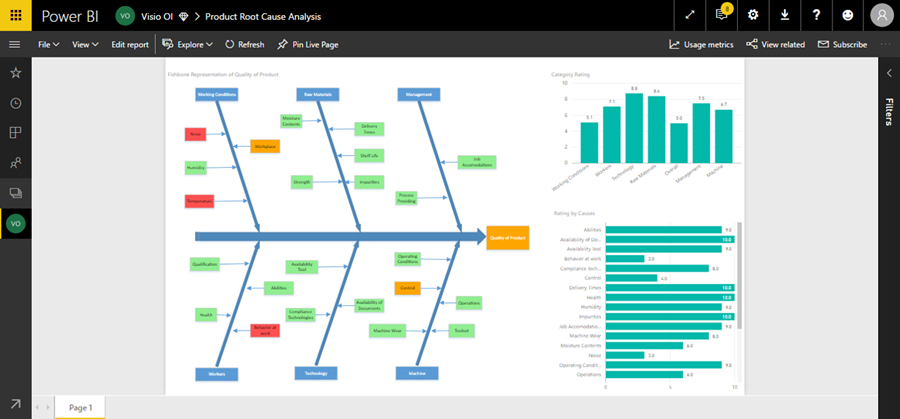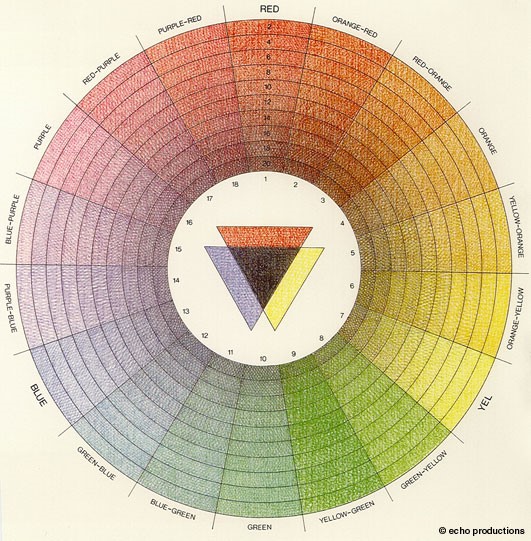BLOG
BI | 7 Valuable Tips for Power BI
Power BI is Microsoft’s interactive data visualisation and analytics tool for business intelligence (BI). Power BI is used to pull data from a wide range of systems within the cloud to create dashboards that track the metrics you care about the most, or drill in and (literally) ask questions about your data. Power BI allows you to create rich reports or embed dashboards and reports into reporting portals you already use.
Power BI is Microsoft’s interactive data visualisation and analytics tool for business intelligence (BI). Power BI is used to pull data from a wide range of systems within the cloud to create dashboards that track the metrics you care about the most, or drill in and (literally) ask questions about your data. Power BI also allows you to create rich reports or embed dashboards and reports into reporting portals you already use! How good is that! The dashboards, reports and visualisations you can create go far beyond bar and pie charts, but what’s even better is that you don’t need to be a designer to use them. Here at Advance Business Consulting we have shared 7 valuable tips that will help you gain greater insights from the information you already have, in more areas than you might expect.
Let's get into it.
1. Visualise the services you use
Power BI is easily accessible with Microsoft, but what you may not know is that it has hundreds of content packs, templates, and integrations for hundreds of data services and apps—and not just Microsoft ones like Dynamics 365 and SQL Server.
Connect your apps to data
Data is at the core of every app. We make it easy to get your data into your apps with over 200 connectors for many popular cloud services and even your on-premises data.
For example, if your business uses Xero for accounting, K2 Cloud to build business processes, Adobe Marketing Cloud, SAP HANA, Salesforce, MailChimp, Marketo, Google Analytics, or even GitHub, Power BI can be used to visualise the data in those services, create reports against them, and bring them together in a custom dashboard—a CEO's dream!
What's also great is the ability to set up the on-premises gateway to use Power BI to explore data sets on your servers. That way you can compare website visitors with sales, or see which promotions have brought in new customers. You can create your reports and visualisations, perform calculations (Power BI calls these calculated measures) and set access levels for individual users, data sources, or specific dashboards and reports to control who can view more sensitive information.
2. Tell stories with your data
We all know charts are great for numbers, but if you want to show information that changes over time in a way that’s easier to understand, try the new Timeline Storyteller custom visual for Power BI. This allows you to create a linear list of dates or times or lay them out in circles, spirals, grids or custom shapes. You can also show a chronological list, a sequence that shows the duration of events, or pick relative or logarithmic scales. Pick how to best represent, scale and lay out your data and Power BI will build a timeline from it; use that to tell the history of your business, show how demand is growing, or explain anything else in which the sequence of events matters.
3. Explore ‘What-ifs’
You can spend time comparing different scenarios in Excel, but Power BI lets you do it by dragging a slider bar to show changes. Add a calculated measure for a figure such as revenue and you can use the New Parameter button in Power BI Desktop to add parameters that change in your What-if scenario – setting the data type, minimum, maximum and increments. That creates a calculated measure that you can reference in other calculated measures; so if you create a What-if parameter for the number of customers who respond to a particular promotion you can plug that into a formula that you create to show how many customer support tickets you can expect to have to deal with. Tick “Add slider to this page” in the What-if parameter dialogue to add a slider bar that you can drag to show the difference when the number of customer responses is higher or lower. Forecasting has never been easier!
4. Ask questions in real time
Instead of designing charts and reports, use the natural language features of Power BI to ask questions and get visualisations in response. You can specify the way the data is presented — ask for “total sales by region by month as a line” — or let Power BI pick a layout that suits the data with a more general question like “What were the sales numbers for last quarter?”.
If there are tiles pinned to the dashboard, Q&A will suggest those as questions, and as you type a question it will suggest terms you could add based on the tables in the data set. If the question turns out to be extremely useful, you can pin the visualisation to the dashboard, making this an easy way to create visualisations for a data set. If you own the data set, you can also add featured questions in the dashboard settings. Q&A uses the names of tables, columns and calculated fields in the data sets; if the column is called area rather than region, you’d need to ask for “sales by area” unless you add synonyms, and table names like CustomerSummary will make Q&A less natural than names like Customers (even though Q&A would know that’s the table you want if you ask about “customer summaries in Chicago” because it can break words up and understand plurals).
Power BI Q&A works on the Power BI website and the iOS Power BI app. It can work on data stored in an Excel table (or in a database via the on-premises gateway if you enable Q&A for the data set) or you can use Power Pivot to optimise the data set for Q&A. Make sure all the tables in your data set are joined correctly, check data types for dates and numbers, and create the default field set for columns and default label for tables to tweak the columns displayed and the type of graph or chart Q&A will show.
5. Implement custom visualisations
Power BI includes a good range of visualisations, and you can add more, either by downloading them from the Microsoft Store or by creating your own with the open-source Power BI Custom Visual Tool (which uses CSS, TypeScript and NodeJS). Don't stress, our team is experienced in implementing custom reporting for you.
The Office Store includes visualisations from Microsoft, like word clouds, a correlation plot based on R script, chord charts to show interrelationships in a circular matrix, the “box and whisker plot” that highlights outliers, clusters and percentiles to show data that might otherwise get lost in summarised figures like averages, as well as visualisations created by other Power BI customers.
You can also link Visio diagrams to Power BI to use those as custom visuals, if you want to analyse progress through workflows and processes. If you have Excel analytics models, you can use Frontline’s Analytic Solver to turn them into custom Power BI visualizations without having to design the custom visual in JavaScript. What you get isn’t a static report; it’s a dynamic model that you can drag and drop different Power BI data sets onto to simulate or optimise different options.
6. Fit more data into executive dashboards
It isn't uncommon for different BI users to need different levels of information in their visualisations. Managers and business analysts may want a lot of details, but if your executives are tracking 20 or 30 key metrics, maybe for multiple regions around the world, it’s better to present that at a glance with a simple view that shows the target and the actual figure rather than a more complex visualisation. That way you can look up information quickly in a meeting without getting lost in too many charts and figures. We all know how frustrating that can be! The Power KPI custom visualisation combines multiple report types into a single tile.
7. Power BI works with IT data, too
It isn’t only business users who have large amounts of information they need to shave down for insights; you can use Power BI to visualise data for IT monitoring tools. The Power BI solution template for Azure Activity Logs uses an Azure SQL database and Stream Analytics to collect logs and display them using pre-built Power BI Desktop reports, so you can look at trends in usage and problems. There’s also a set of pre-built Power BI reports for the Intune Data Warehouse that shows device details like configurations and compliance state, and a solution template for System Center Configuration Manager with a dashboard that covers client and server health, malware protection levels, software inventory and which devices are missing updates.
Power BI's flexibility also gives users a chance to build their own dashboards and reports for other tools, as long as they can get the data into an SQL Server or Azure SQL database. This is a game-changer!
Advance Business Consulting is experienced in Power BI implementation, to learn more about how it can assist your business, contact us today!
WHITEPAPER | Excel or a Business Intelligence solution? When is it just better to stick with Excel.
Excel and BI tools are great tools for your business, but when is each more suitable?
Microsoft Excel has been a pillar of business since the late 1980s, and since then, it’s only grown in its usefulness and relevance to modern business. However, as businesses’ requirements for analysis and reporting grew, along with increases in the volume and sources of data, Excel began to struggle.
In the past few years, we’ve seen an evolution of the tooling into Business Analytics (BI) platforms. These platforms use modern programming languages and data storage techniques to speed up and automate repeated tasks, removing human involvement and reducing overhead on a business.
Despite what evangelists from both sides preach, both Excel and BI tools have their place in modern business. Knowing when to leverage each toolset can save time, effort, and cost –leading ultimately to better, faster, and more accurate decision-making.
In this paper, we look at both sides of the story and highlight when switching to BI tools can improve business outcomes and when it’s best to stick with Excel.
To discuss how to capture, manage and understand your data, leave your details below and an expert will get in touch with you.
Or call us on +618 8238 6500
Customer Story | Meals on Wheels SA centralises IT to realise $50,000 cost saving
Meals on Wheels SA centralises its IT environment to better coordinate thousands of daily deliveries. Almost everyone has heard of Meals on Wheels. David explained that implementing an Intelligent Information Management System allowed his group to digitise their financial model, saving his business $50K per year while increasing efficiency and security.
Meals on Wheels SA centralises its IT environment to better coordinate thousands of daily deliveries
Almost everyone has heard of Meals on Wheels. It was first formed in South Australia (SA), in 1954. Founder Doris Taylor MBE, wheelchair-bound from an accident as a teen, empathised with the challenges of those returning home from the hospital. She noted, in the elderly in particular, that they had trouble shopping and preparing meals for themselves, often depriving them of the ability to live independently. Meals on Wheels was her remedy. Nearly seventy years on, more than 50 million meals have made their way into SA homes. The organisation is currently providing 4,300 meals per day to customers across the state.
Key Challenges
The state-wide operation included a vast degree of variation among branches
There was no single payments system and accounting was resource-intense
COVID-19 caused a surge in demand that could only be met by a centralised model
In every other Australian state, Meals on Wheels operates as several independent entities. However, Meals on Wheels SA is a state-wide association with 80 branches. Some were established under the state-wide model, while others were independent organisations incorporated into the association - the latter managed their own affairs, with committees, treasurers, bank accounts and chequebooks. Add to this that many pre-dated the internet, set up without the benefit of computerised systems, and you get an idea of the variation within the Meals on Wheels model.
Even so, it’s a model that has served the community well for 50 years. Testimony to its success is the tenure of its volunteers. Among seven thousand volunteers, the average age is 75. David Smith, Executive Manager, Corporate Services for Meal on Wheels, recalls the first time he attended an annual award ceremony recognising long term volunteers; “There were 40 people who had been volunteering for 40 years,” he says.
COVID-19 caused a surge in demand
When COVID-19 arrived in early 2020, hitting Australian businesses hard, Meals on Wheels wasn’t one of them. “Quite the opposite,” Smith says. A surge in demand for meal services presented the organisation with the challenge of meeting it with maximum efficiency.
Growing fast in a controlled way required digitising and automating financial processes. It also called for complete compliance with Work health and safety (WHS) standards which view volunteers as employees, governed by the same safety rules. This includes 75 to 90-year-old volunteers who'd never had to think about them before during their working lives. “They've always stood on a ladder on top of a table to change a light bulb, so why would they not do it now?” says Smith.
Finally, the model needed to flexibly accommodate digital and non-digital interaction. Any assumption that in time everyone will become comfortable with internet-based services doesn’t take into consideration the aging population. “Just because you are computer literate now, it doesn't mean that when you're 85 or 90 you're somehow going to be magically better. And so this market for people who are getting older, and some of their capacities have diminished, they're always going to need a meal delivered to their house,” says Smith.
Meals on Wheels SA contacted Advance Business Consulting to help them cut through these requirements to arrive at a system that would allow them to grow securely with a fraction of the effort while getting more from their technology and data.
The challenge of connecting everyone
Creating a common organisational infrastructure was a priority. But not every branch had a physical office to call their own, and a few smaller branches had been relying on their own computers to log into Meals on Wheels. Smith leaned on Advance’s consultancy services to design an infrastructure capable of accommodating what Smith refers to as the “lowest common denominator of what you need a computer to be.” In this way, it would be embraced by everyone, regardless of their circumstance.
Security was top of mind. “If you have to put a secure internet connection in a branch and a managed computer, and that computer is only going to be used for one hour, twice a week, it's quite a big investment for a very small use case. Also, you don't know who's going to be using it. It might be 20 different people in a branch,” says Smith, who looked to Advance to propose the most viable security strategy.
Opportunity to streamline payments processes
Digitising and automating payments within one simple payment system was identified as an excellent way to inject efficiency into operations. In the past, Central Office would invoice the branches for meals delivered, and reimburse costs incurred by them. If those costs had been incurred directly by Central Office and not the branch, which sometimes happened, another invoice would be issued for the money to be returned. A reconciliation was completed every three months on a simple electronic cash book, to check the accuracy and retrieve surplus funds advanced but not used. There was also an exercise of distributing funds from more profitable branches to those who needed “propping up” to ensure equity across the model. Accounting in this way took time and resources that Meals on Wheels decided it would prefer to apply to service excellence.
Solutions:
Advance standardised how branches connected to Central Office
World-class security was built in via VPN enabled teleworker devices
M-Files automated important processes like payments and reimbursements
One simple means of connecting
Advance migrated Meals on Wheels from Telstra 4g connections to a Cisco Meraki SD-WAN with Teleworker VPN, which has proven to be incredibly successful. Teleworker devices are not carrier dependent, for one thing, which supports the association’s need for flexible connectivity, as well as delivering world-class security. In this model, secure corporate LAN connectivity is extended to employees at remote sites via Meraki APs (access points), without needing them to install VPN software on their devices themselves. It can all be done centrally, keeping things simple.
Added security benefits are realised through Meals on Wheels’ ability to whitelist applications, making them unavailable to users on their devices, as well as best-in-class anti-virus software. This provides better protection from hackers. “Meals on Wheels is a very well-known name, which unfortunately makes us an obvious target for cybercrime,” says David.
A unified payment system
Improving the efficiency of the outgrown payment system began with eliminating the need for branches to pay their own invoices. “How do you get at branches to be able to effectively send invoices into Central Office if they want to send them by fax, which some still do?” says Smith. “But of course, that really just pushes the workload elsewhere.”
Advance suggested M-Files, a document management system for coordinating the right information to the right people at the right time. This immediately gave branches the ability to scan an invoice, sign to confirm goods had been received, and be paid automatically. Where branches don’t always have a reliable internet connection, M-Files helps with that too: “M-Files was great because we could actually fall back to a mobile phone to do the same thing,” says Smith. “And in a couple of cases we still do use the fax, but what it means is no longer needing branches to pay any bills”
Verifying and reimbursing drivers
Additionally, M-Files was set up to support driver reimbursement. Volunteers are paid a fee per delivery for their petrol and wear and tear. “They used to be paid in cash. The driver could take the money and if they didn't, it got flipped into a bucket and then banked as a donation,” says Smith. M-Files has automated the entire process with a workflow that lets Meals on Wheels collect a declaration from drivers with their bank account details for payment. Stored securely in M-Files, it can be centrally and accurately managed.
“We realised while we're doing this, it would be useful to check that the person we're paying a driver reimbursement to is actually a volunteer,” says Smith, explaining that people used to get roped in to be a deliverer and stay for 10 years when they're not actually on the books. If they're not registered, it means they haven't had a police check. “Right through this process, we found little added gains from simply just trying to improve a process,” Smith says.
Compliance is much easier
Driver verification is one aspect of compliance, but it’s not the only one to benefit from the new technology-enabled operational model. Meals on Wheels can now issue communications on things like Work health and safety rules to employees and volunteers with minimum effort and feel confident they have been received.
Outcomes:
Closing the branch bank accounts saves $50,000 per year
New employees can be onboarded, from anywhere, in moments
Centralised management of data drives compliance across 80 branches and 7000 volunteers
When you no longer need to pay for anything by cash or cheque, you don't need money. Meals on Wheels has been able to close all its bank accounts. This simple act is saving of $50,000 per year in bank fees and transaction costs.
Security concerns are alleviated through central controls configured by Advance that let Meals on Wheels whitelist applications and prevent people from running programs that are not supposed to.
The project, which began pre-pandemic, turned out to be well-timed since it allowed Meals on Wheels to rapidly transition to a work-from-home strategy during COVID-19 restrictions with the Meraki teleworking devices. “When our staff had to work from home, it was a trivial matter to give them a network device with a SIM card in and connect them and get them working. It was an accidental benefit that really set us in good stead.”
Since kicking off its transformation, Meals on Wheels SA has gone from strength to strength, most recently introducing a new ERP system, Pronto, for dealing with manufacturing, and other important resources, with efficiency, and creating a host of web applications using low-code development tool Intrexx, provided by Advance.
With the expansion of services no longer a heavy lift, the sky is the limit.
CONTACT US
For any further information regarding how Advance can help implement a successful digital process in your industry, get in touch with us here. We’re here to help!
KEY TECHNOLOGY PARTNERS
Low-code development platform | Intrexx
Customer Story | Accurate data delivers 1834 Hotels a competitive edge with Qlik
In 2021 we held our Innovators 2021 event focussed on client stories about how they tackled COVID-19 and what role technology played during this unique time. You can read the recap and watch the full video of the event here.
Continuing on from the event, we sat down with 1834’s CEO Andrew Bullock to write up this customer story. This case study outlines what 1834 Hotels do, the challenges in managing data and how a business intelligence tool can streamline reporting to free up staff and automate daily business tasks.
Click on the case study below
To discuss how to capture, manage and understand your data, leave your details below and an expert will get in touch with you.
Or call us on +618 8238 6500
BI | Why you need a plan to implement business intelligence.
You want to get the most value out of any new business system implementation. Whether its new insights, automating management reports, a new operational dashboard or some predictive analytics to help make better decisions.
From our experience, a roadmap and some planning before you start development will help avoid the common issues that can cripple a business intelligence project. Resolving a disconnect with a major stakeholder halfway into a project is a challenging situation and it can be financially costly and bad for customer satisfaction.
At Advance, we’ve been working on implementing business systems for over 20 years and have seen it all. We’ve picked up the pieces of some very poorly implemented projects. Many of the challenges are common to all projects and some simple planning in the beginning will provide the best opportunity for a successful outcome.
Avoid the common traps and follow these steps. Spending some time on good planning early on will pay off in the long term.
1 - Get the main stakeholders in the same room.
Set up a short 1-hour meeting, outline the benefits and examples of successful BI projects. Get people excited about the project and what it will deliver. BI can free employees from manual, inefficient and low-value work. Managers can keep their team accountable and gain new insights on performance. Business owners can see key performance indicators instantly, even on their mobile devices. Mobile BI with instant messaging can provide an avenue for instant feedback so you can begin corrective actions.
Getting the key stakeholders onboard early is a major success factor to any project.
2 - Agree on the key problems you want to solve
There will be several problems you want to solve. Agree with the stakeholders on the 5 most important problems they want to resolve.
Write them down, define how the ideal solution looks, is it measurable, achievable, timely. It needs to be measurable!
Based on the discussion, prioritise. Depending on the feedback you might pursue a quick win, like automating a daily report or look at something bigger like a new dashboard linking a number of key business systems. BI will provide an opportunity to connect data from different sources like Excel, SAP, MYOB, Xero and Salesforce for example. This means you can get a holistic view of the business and connect data, something that was not possible with data silos.
3 - Agree on how success is measured with Key Performance Indicators (KPIs)
Think of KPIs as the mechanism to make effective, data-driven decisions. You are far more likely to improve what you can measure. This is what underpins a successful data driven business
Agreeing on the right KPIs will help in driving the efforts of the company towards a meaningful outcome. To rally the team, you need to measure the right things.
Don’t share too many KPIs, as a data analyst you will lose your audience and overwhelm the typical employee.
KPIs vary from each department. Agree on something achievable like 10 KPIs max. Below is a list of common finance KPIs relevant to most businesses:
• Working capital
• Operating cash flow
• Return on equity
• Quick ratio
• Debt to equity ratio
• Inventory turnover
• Accounts receivable turnover
• Gross profit margin
4 - Data
Getting access to the data is one of the first steps to building a BI solution. Map out the various systems used and get the ball rolling early on whether you have direct access or what data APIs will provide.
Access to the data can hold up any project. Dive in early to assess what you can get.
We say do this early as some systems will provide different levels of access and data quality. More mature enterprise systems like SAP will more likely provide access to everything you need while other less mature vendors often need far more manipulation to get what you need. Perfect data is unlikely and getting access as soon as possible will help reduce delays caused by waiting on 3rd party vendors.
A good data management framework will help to get the best possible data, the best data you can get will directly impact on insights. Test the answers and iron out any inconsistencies before rolling out the solution to a large audience.
Trust is hard to win back if the new system is not showing accurate information. Don't let this happen, if there is an issue, acknowledge it and resolve it.
5 - Action
Deploying a new system should drive new insights, new actions and opportunities. Use the new insights to make a positive step forward. Set up a system to action the data and new insights. First - Automate the delivery of reports, and have a clear strategy on what employees should do with this information. For sales teams, a weekly dashboard of KPIs will drive behaviours and actions. Make the most of this opportunity to get the team excited about new insights. Ensure the time to action KPIs is managed with clear deadlines.
Final Thoughts
Even if you achieve only a couple of the steps above, you will increase the likelihood of deploying a successful business intelligence solution.
We haven’t touched much on the software for BI and this really comes last. Each tool has its strengths and we tend to lean towards Power BI and Qlik just to be transparent. Most modern BI tools can get the desired outcome and some planning early in the cycle will make a big impact.
Like to know more? Contact us here or check out our blog on two leading BI solutions - Power BI and Qlik - Some interesting changes at Qlik and what to look for in a business intelligence solution.
BI | Drowning in Excel reports. Employee retention. Some unexpected benefits from deploying a business intelligence platform like Power BI and Qlik.
Here is one recent example of how a business intelligence tool can deliver more than just new operational insights.
The client: Multiple systems, multiple sites, time and labour-intensive manual reporting
The result: Timely, automated reports, new insights with an instant feedback portal
Next Steps: Deployed to mobile with chat, user accountability and predictive analytics
Managing a business is very much about the people that you work with. The clients that rely on our services to run their business and the employees at Advance that are responsible for delivering these business systems. Clients and employees both need to have a good level of customer satisfaction or relationships can fall apart.
It was interesting to hear from my peers about situations where talented employees have left their jobs because of frustrations caused by data overload and using a process that is inefficient, manual, slow and often frustrating. There are times when work will be challenging and that is a part of life, but throwing more labour into a manual process to get the result is not a good long-term solution.
Companies that foster employee growth through technology innovation will improve staff retention. We try to adopt innovative tools early that are good value and this means our team is always learning new skills. The users of these solutions on the client side are eager to adopt a new system if it makes their work life easier and more productive.
Employee satisfaction and retention was an unexpected benefit from deploying a successful business intelligence platform.
Below is a BI solution we have been working on which is quite a common example where daily reporting is needed and there simply aren’t enough hours in a day to manually pull all of the data from the various branches and the 30+ systems. This type of reporting will cause frustration to any employee, especially if they are tasked with manually accessing each branch early every morning to build a complete view of the businesses performance.
The Challenge
Multiple sites, often in the double digits. 30 sites are not uncommon
Multiple disparate business systems across different locations, systems like Xero, MYOB, SAP, many others for HR functions and client facing systems
Be aware that although powerful, API’s are not built equally and something that performs well in a mature system like SAP may not provide the same data and consistency in something like MYOB. The ability to manipulate the data is a critical aspect of connecting multiple data sources
Time-consuming and labour-intensive manual reporting
The window for generating daily reporting not big enough to generate reports on time
Sites spread across multiple geographies and time zones
Manual, static Microsoft Excel reports to consolidate data into PowerPoint and then emailed each day
versus
Using Traditional Reporting Encountered Some Of These Challenges
Hardly scalable and very prone to human error
Time-consuming, manual and inefficient
Not a lot of fun. Repetitive tasks
Staff turnover is high
Inefficient with no automation
Slow
Missed opportunities
No forward projection or predictive analytics
Linking performance to industry systems that benchmark against competitors in the same industry was not possible
Reporting can look inconsistent and not well branded when required for management reporting
A Better Solution
A business intelligence solution connecting all of the systems and data into a single verified view of the truth
Automated, consistent, branded and uniformly formatted reports and dashboards
Dynamic insights that can be queried, drilled down for further detail
Automatic red flag warnings for KPI’s that are underperforming or outliers
Opportunities for further growth in positive KPI’s
Data pulled directly from each system, automatically calculated, verified and disturbed in minutes
Manageable distribution via internal systems like Slack or email to a selected user or group based on title or credentials
Connected to external data sources such as local weather to provide further insights and predictable analytics
Easily managed by employees without any special training
Portal for reporting commentary enabling stakeholder feedbacks
Secure and only the right people have access
The Results
Finance now quickly generate required reporting each day for 9:00AM reviews
Holistic reports for entire business across all 30 locations
New insights for things like revenue vs payroll
Automated reports are distributed each day to key stakeholders
Increased efficiency, productivity and employee satisfaction
Finance can focus on actions versus generating reports
Minimal manual reporting – there is always some needed and the human touch.
Consistent presentation with clear branding
Instant feedback on the numbers via comments on a secure portal
Final Thoughts
A well thought out BI implementation will connect all these business systems and inputs to build accurate business reports and dashboards. Smarter insights and visualisations with automated reporting will reduce risk and provide the feedback needed to manage a business effectively with a holistic view.
Enabling your team with valuable tools will teach them new skills and a reduction in manual inefficient processes will lead to better job satisfaction.
Tools like Qlik and Power BI are powerful, they will pull together all the systems so you can start building meaningful insights. Qlik is remarkably good at this. By linking to virtually any data source will let you manipulate data to build reports without the need for a data warehouse. The benefit is that it is more cost effective, quick to get answers, often within days not weeks. We have connected to a clients systems in a demonstration right there on the spot and built a report from a live system which is very compelling. Speed to new insights and value is a key benefit when using a tool like Qlik.
A Common Question
How do you get started? The first step to any project is getting access to the data.
If you would like to know more or have any questions about BI, get in touch with us here. We are passionate business intelligence experts.
CONTACT OUR SALES TEAM - NIK VILLIOS | ACCOUNT EXECUTIVE
PHONE: +618 8238 6521
MOBILE: +61 408 800 753
EMAIL: NVILLIOS@ADVANCE.NET.AU
BI | Spike In Demand For Microsoft Power BI - Here's Why
There has been a big spike in the demand for business intelligence solutions, the bulk being for Microsoft Power BI and Qlik.
We review and analyse our enquiries each week to see what our clients are interested in and what challenges the broader market is trying to solve. Business intelligence and new insights is our thing after all.
Unsurprisingly there has been a big spike in the demand for business intelligence solutions, the bulk being for Microsoft Power BI and Qlik.
One of the projects we are working on this week is to provide a detailed financial reporting system from the popular Xero accounting system. Xero is a great tool but our clients are telling us that they cannot easily get the level of detail and analysis they need. The data is there but there is no easy way to get more complex insights. Power BI can help.
If you would like to know more about business intelligence or Microsoft Power BI and what it can do for your business, reach us here
Here are some of the reasons why there is a demand for Microsoft Power BI
Peer Insights Matter - Microsoft has a 4.3 rating at Gartner Peer Insights with over 1300 reviews today and received the Customers Choice 2018 award from Gartner. This is important not just because Gartner is a leading research and advisory company but also because the very people that use the tool have provided a review. Look for the genuine reviews, it’s one good source for critical honest feedback. Take a look here.
Australia has a big Microsoft presence and existing clients can access Power BI at a low cost. The desktop version is free for individual users. This makes it pretty attractive to consider using Power BI.
Wide User Base Appeal - Power BI is targetted at non-data scientists, business analysts as well as power users like developers and data scientists, this means it appeals to a big audience. We work with customers that are power users and self taught BI users, generating their own powerful insights for their business units. The support community is very active and helpful.
Power BI can easily capture and assemble data and access diverse data sources, particularly other Microsoft tools and platforms.
Tight integration with Office 365 products, Azure cloud, Dynamics 365, Salesforce, SQL DB, Excel, and SharePoint.
Analysts have judged Power BI to be a leader. Don’t buy into the hype but also don’t discount genuine endorsements. Current users are also some of the best people to give you an honest review.
Microsoft has been investing in its Marketing efforts globally and this is creating awareness and demand, this is not a bad thing. Microsoft believe in their product which is backed up by monthly enhancements and updates. Many integration companies and end users agree. There is real investment in this tool.
These are just some of the reasons why people are looking at Power BI. Microsoft is investing heavily in the tool to stay ahead of its competitors and is releasing major updates regularly.
Is Power BI the right tool for you? There are many things to consider and we will discuss this in an upcoming blog. Which BI tool is right for you.
Below is a great overview of the major Power BI updates for March:
Big Data | Make Better Decisions: Don’t Buy Into The Big Data/Small Data Hype
Learn why the data science on big data isn’t as good as you think. Discover why the data science business is struggling to beat small data.
Did you know you aren’t supposed to put out an electrical fire with water?
The reason is that the electric current can flow back up with the stream of water and electrocute you.
With a LPG fire you actually want to isolate the gas and not extinguish the flame.
This is because if you extinguish the flame, you can create a much more dangerous environment where you lose sight of the leak and there is also the potential for a deadly explosion.
Despite this, people still get hurt with trying to extinguish common fires for two main reasons:
They apply the wrong information to their decision making process (that water puts out all fires)
They don’t have all the details (that the fire is electrical or a gas leak in the first place)
Another reason is that they are human and they panic! Dealing with a fire is a stressful situation, if you have ever been in this situation you will know that it is easy to make a bad decision based on what you believe is the right thing to do. Fire progression is rapid and ferocious.
Businesses experience the same issues when using big data.
First, let me define these two terms. Small data is data that is 'small' enough for our consumption and importantly it is actionable, informative and accessible. Big data relates to data sets that are far too large and complex for humans or even traditional software systems to deal with.
Why data science fails
Data science fails most businesses because people tend to ‘cherry pick’ and use data to:
Confirm bias
Observe patterns that aren’t there
Make decisions based on non-cohesive data points
The worst part is they don’t know they are doing it! Just like people who don’t know their fire is an electric one and try to douse it with water, businesses end up hurting their revenue when they make decisions.
So what’s the solution?
Small data is one of the answers, here’s why.
The Cunning Beauty Behind Small Data
To understand the impact small data has, we need to understand the issues with big data and the data science business.
Big data is a popular term and there is lots of hype around it. Every major software vendor has added it to their marketing campaigns and it is also psychologically appealing.
We are trained from an early age to believe there lies a strength to numbers. In fact, from an early age, we are socially branded to think this through phrases like,
‘The more the merrier.’
Our minds are programmed to look for patterns. With big data that can be a problem.
When looking at big sets of information, you get the opportunity to identify lots of patterns.
Not only that. The bigger the data, the greater the chance of being able to draw the connections you want to see, even when they aren’t there.
This practice is so common it has a name: Analytical Bias
To be fair, the data science business tries to combat this. The issue is that by the time the message gets from the data driven business to the regular business, it is either watered down, too late, or forgotten altogether.
Another issue with large data is its momentum.
Big data is slow by its very nature. By the time most companies can finally use it, the content can be dated or no longer viable.
To combat this, you need your data to be accurate and current so you can make business decisions in real time.
Why businesses love the agile nature of small data
Businesses that leverage small data can quickly adopt it into their business and for good reason.
Small data is agile.
With small data, you can assess market need, interest, and viability in real time and decide if you want to profit as an early adopter, or save your investment for a better alternative or opportunity.
Small data is bite sized pieces of information that you can digest and act upon. This is one of the reasons why businesses love small data. Small data is actionable.
Final Thought
Complex large data set analysis is important. Big data is an interesting topic and its potential is compelling, just don’t buy into the hype and don’t pursue it until you’ve done the easy stuff first.
With small data you can have a quicker ROI with some easy wins right away, and valuable insights can be gained with powerful, inexpensive tools and techniques.
Tools like Qlik and Microsoft Power Bi make it quite easy to answer important questions quickly. You don’t have to wait a long time to get the right answers and useful dashboards can be built in just a few hours.
If you’d like to hear more, join our mailing list to get regular updates, articles, ideas, and announcements from the front lines of the data industry.
We work with clients each day to provide valuable insights into their business. This week we are building a new dashboard using Power BI for monthly management reporting.
If you’d like to get in touch or comment on an of my blogs you can reach me directly via my contact details below.
Many Thanks, Jp.
John-Paul Della-Putta
Director
Phone: +61 8 8238 6500
Email: jp@advance.net.au
LinkedIn: www.linkedin.com/in/johnpaul
Website: www.advance.net.au
Did you know colour can alter your thoughts and affect team performance?
Colour has a big impact on how you get and stay focused. Discover what colours increase productivity and what your best choices are.
That is why colour is the biggest business you’ve never heard of.
Companies dump millions every year into picking the ‘right’ colour for their brand that often results in positive gains.
It’s in your face everyday; Facebook has their iconic blue, Google has their distinctive rainbow palette. McDonalds has their golden yellow arches, the colour code is RGB: (255,199,44) by the way.
Our marketing manager bought a Google Pixel 3 this week and is moving away from his trusty Iphone.
Apple’s approach is to use an aggressive green to deliberately highlight non Apple devices. In contrast they use and a soft, eye friendly blue for iMessages. This is no accident. The new Google Pixel 3 is a pretty innovative device by the way.
Successful companies embrace memorable colours. Colour cultivates emotional engagement and increases productivity by exciting synapse in the frontal lobe. This human trait dates back to our ape origins. Ripe fruit is a more appealing colour than rotting fruit, wouldn’t you say?
In short-colour affects your brain.
That’s why it’s important to pick the right colour scheme for your dashboard.
The be a colour choosing beast, you need to know what colours make your more productive, how to use colour, and how many colours to chose.
To boost your chances for scoring the best colour scheme for your dashboard, we are going to outline 3-key factors to contemplate when mastering your colour selection.
1: The 3-colour tones and how they impact your mind
2: How many colours is too many colours
3: What colours decrease productivity
The 3-Colour Tones And How They Affect Our Minds
There are basic colour tones.
Each colour tone has a specific impact on our mind. To figure out what colours make you more productive, you need to understand what each tone means.
Here are the three tones:
1: Warm - These are reds, oranges, and similar shades.
2: Cool - These are blue, purple, etc.
3: Neutral - These are black, white, tan, brown, and grey.
When choosing a colour tone, optimise the utility of colour by choosing tone that has a clearing and calming effect.
Some colours distract the mind by being linked to other less productive emotions.
That’s why red is great for advertising but bad for educating or focusing.
Neutral colours get the Oscar for best supporting role and are best for accenting main colours. Neutral colours call to mind documents, writing, and similar static elements.
This is why the neutral colours in social media are text.
Cool colours are meditative in nature and are for projecting calm and clarity. Most integrative brands create a seamless experience for customers with blues, purples, and similar shades.
The tone that elicits any response is good, but the right tone will get what you want from your users. Mastering the type is only the beginning, you must now learn to pick the right number of colours.
2: How Many Colours is too Many Colours
Out of the millions of colours, you want to use the ‘less is more’ method.
The rule of thumb for colour branding experts is to use no more than two colours.
One can be just as powerful as two (for all you single people out there).
There is a Goldilocks zone where colours make you more productive, too many colours and it’s distracting too few and people are waiting for the page to load. Simplicity is the ultimate sophistication, draw attention with passionate order rather than disturb a user with a rainbow of chaos.
When adopting two colours, make sure to harness colours that provoke left-brain cerebral prowess. Here’s what to avoid.
3: What colours decrease productivity
To grow happy productive brain activity, it’s wise to be knowledgeable of ADD and depressive colours that are going to be a distraction (Squirrel!).
Here is our list of three ADD and downer colours to consider avoiding for your dashboard.
1: Orange is a bright colour demands attention. Hunters, and construction guys use it all day every day. That’s why sales pages and opt-in buttons are orange. Capture focus, not distract from it.
2: Grey is a bland neutral colour good for highlighting another, like image boarders. Grey induces feelings of sadness and depression especially in women.
3: Yellow is a great colour with a lot of positive emotions attached to it. With that said, yellow often catches the light in an odd way. Even worse, mobile resolutions are different screen to screen. What looks great in the office under your lights will catch the light differently outside.
So what colours make the human mind most productive?
Simple. Calming ones that don’t distract.
Three takeaways:
A COLOUR SCHEME IS MEANT TO SIGNAL, NOT DISTRACT. RED IS USED IN ALARMS BECAUSE IT DISTRACTS YOU FROM WHAT YOU ARE DOING.
COLOURS ARE FOR YOUR TEAM, NOT BRANDING. KNOW THESE COLOURS ARE THERE TO GUIDE THE USER’S MIND INTO WORKING BLISS.
INCREASE PRODUCTIVITY BY MINIMISING CHOICES. WE ALL GET CHOICE FATIGUE. THE MORE YOU HAVE GOING ON, THE MORE DISTRACTING IT WILL BE.
Final Comments:
Let me know your thoughts on colours, there are times existing branding and colour scheme peer pressure designers into selecting a colour scheme. If you are anything like me, you’ve spend hours making sure you are happy with how a report or metric is presented.
Next blog I’ll dive into: Desktop Widgets and how they can improve efficiency
3 Ways BI Increases Your Profits
Business Intelligence is an umbrella term that refers to a variety of software applications used to analyse an organisation's raw data. Now that you know what it is, you may ask if it's really worth the money? The answer is, YES!
By now we’re sure you’ve heard about Business Intelligence, or BI. Everyone is saying that it can help your business and streamline your processes. Perhaps you're on the fence about it? Maybe you don't know enough about it to make a decision? Let us break it down into the simplest form for you… Business Intelligence is an umbrella term that refers to a variety of software applications used to analyse an organisation's raw data. Now that you know what it is, you may ask if it's really worth the money? The answer is, YES! and here’s why.
BI allows your decisions to be driven by data
When you are the one making day-to-day decisions about where your company is heading, or where to best spend your money, it can become a stressful roller coaster. Sometimes you just have a hunch...which can be very wrong. Other times decisions are made based on anger or personal issues, or even out of fear.
With a quality Business Intelligence software in place, you’ll never have to speculate again about whether or not to trust your gut. BI enables you to get well-organised and detailed data that allows you to move in the right direction based on hard facts. Having that ability arguably leads to better informed business decisions. Having consolidated facts about your business helps to also make very specific adjustments. For example, you might find that one of your products or services isn't selling well and choose to stop offering that product, or make an adjustment to it.
The real beauty of BI is its ability to help you get to know your customers better. What are they buying? How often are they returning? This allows you to increase opportunities for your high-value customers. Business Intelligence can improve profits in all of these scenarios.
BI data helps you decide where to cut costs
It’s the question we all want the answer to… how can we improve profits? Well the answer lies in Business Intelligence. The reason for this? it helps you find out where you can cut costs. It’s simple common sense… if your expenses are less, your profits immediately go up. The data you receive from using BI is packaged in a format that's easy to read. You can even do a query search to find specific information. When you evaluate your data, you can find out what isn't working efficiently and fix it. You can learn which products or services are not selling and stop providing them. Sometimes, you will discover that you can cut costs by using another manufacturer, or offering a more tailored service based on your customers needs. There are innumerable places where BI can help you cut costs, and thus, improve your profits.
Some of the BI products we offer
Greater insights into consumer behaviour
One of the main advantages of investing in BI and skilled personnel is the fact that it will boost your ability to analyse the current consumer buying trends. Like any business, once you understand what your consumers are buying, you can use this information to develop products that match the current consumption trends and consequently improve your profitability.
BI can be used to enable informed business decisions across the whole business, increasing operational and strategic efficiency on both a micro and macro level. Whether you are looking to to gain an accurate view of sales or profit figures in real-time, consolidate critical reports, drill-down deeper into the numbers or set business priorities and goals at a top level, implementing an effective BI tool can help you make the right decisions at the right time.
To learn more about the Business Intelligence products we offer at Advance get in touch with us today!
Introducing KPI Pulse
Just over a year ago, I experienced a couple of light-bulb moments...
- Not everyone is, nor do they want to be, a data analyst – it might sound obvious, but the way that everyone accesses and consumes data can vary dramatically, even if they perform similar roles. I found that some people would like to view data in table form, like a big spreadsheet; these are generally financial, accountant types. Sales and entrepreneurial types liked big numbers and graphs.
- More work is being done away from our desks; at coffee shops or at client meetings. Therefore, having easy access to important metrics and data isn’t always possible.
- Many operational staff regularly like an emailed report, only to open it up and search for an issue or a value that needs their attention.
I thought, how can I take QlikView (or Qlik Sense, Excel and more, for that matter) and make it easily available to anyone, so that they can consume the information the way they want to?
.jpg)
The idea of KPI Pulse was created!
The concept was to have a locally installed publishing application which would automate the reloading of data into QlikView and then allow the designer to create a series of snapshots (they could be images like a graph, a complete dashboard, a data file or even a PDF report). These snapshots would then be available within a mobile app, a website, via email, a desktop app or even within Excel.
KPI Pulse was born!
We can now take QlikView metrics, personalise them for each user and push them up to your own secure cloud server. From there, these metrics are available on our mobile app, email, online Head Up Display, desktop app, Slack and Excel. We can schedule the distribution of key metrics any way you like and get everyone on the same page – aligned with your business performance goals.
Executives and managers can instantly see their own metrics on their phone, without needing to log in. If they then need to share that metric, they easily can with Slack, email or a text message.
You don’t need any extra QlikView licenses, allowing you to easily push metrics to all staff who require them, and even provide metrics within a website to your customers, clients or other stakeholders.

KPI Pulse is easy!
Right from the start, my goal for KPI Pulse was to make it easy to distribute the great work that a QlikView Designer has done, getting relevant metrics to the right people, easily.
One of the great things about QlikView (and Qlik Sense) is that it’s like the Swiss Army Knife; it’s the one package that you need to learn, allowing you to do so much. When looking at other BI solutions, there’s always a stack of tools that you need to learn and use.
Now, with this one easy to use application, the reach and effectiveness of QlikView has become even more powerful.
Watch our quick video!
Contact us today to find out more about KPI Pulse, and what it can do for your organisation.
Or visit our website at www.kpipulse.com
Trash or Treasure With Network Shares
In my youth, it was always exciting to visit the trash and treasure markets at local drive-in theatres on a weekend. Endless hours spent wandering through the hundreds of car boots, make-shift stalls and pop-up stands whilst we scrutinised boxes and fold-out tables covered with people’s unwanted items, occasionally discovering something of value.
In my youth, it was always exciting to visit the trash and treasure markets at local drive-in theatres on a weekend. Endless hours spent wandering through the hundreds of car boots, make-shift stalls and pop-up stands whilst we scrutinised boxes and fold-out tables covered with people’s unwanted items, occasionally discovering something of value. It was a lot of work to sift through the trash to find my treasure.
These days my kids use their phones to pinpoint almost anything they desire and within minutes they negotiate, order, pay and arrange delivery… all while relaxing on the couch during a Netflix binging session.

Their generation have significantly improved the efficiency of finding treasure amongst the trash, through use of well-designed technology.
It’s alarming how many organisations still mirror my childhood experience at the trash and treasure market when attempting to locate valuable information on their network shares. Sadly, there’s a similarity between the boxes of junk at the trash and treasure market and the muddled and disordered state most network shares end up in, even with people’s best intentions to ‘sort them out’ by adding their own ideas of sub-folder structures.
Fortunately, the way out of this mess no longer involves a steep investment of sifting through your network shares and ‘re-organising’ them into new folder structures or importing and classifying into an ECM. Instead, implementation is fast and simple, and access is more in-line with how we can pin-point information though the power of indexed searches.
Using the M-Files External Connectors to connect to external repositories like network folders, the information can be indexed and accessed through your platform of choice. The files remain on the network share and can continue to be accessed that way using your legacy systems.
Everyone else can use the beautifully designed modern interfaces of the M-Files clients available for Windows desktops, web browsers, and mobile phones. Yes, that’s right, you can lounge on the couch with your kids and use your phone to find whatever you’re after on your network share using the gorgeous M-Files App – search for files, check them out, make edits, add metadata and check them back in.
Adding metadata to these files enriches them as version history is maintained and the metadata makes them show up in metadata based searches and any common views you may have. Changes made to the files on the external system are synchronised with the M-Files system.
With the technology available in the M-Files External Connectors there’s no reason to be a dinosaur stuck at your desktop, plodding aimlessly through the mess that your network shares have deteriorated into. Instead you can get instant access to the treasure you need from all your technology devices whenever you desire.

M-Files have External Connectors planned for SharePoint Online, Exchange, OneDrive, Dropbox, Google Drive and Box just to name a few. Powerful instant searches across everything in your organisation is within reach using M-Files External Connectors.
If you want to know more about M-Files and the External Connectors please contact us.
Minimising a Ransomware Attack
Ransomware is a piece of software that has been installed or downloaded to a computer, that once activated it will block access to that computer system until a sum of money has been paid.
What is Ransomware?
Ransomware is a piece of software that has been installed or downloaded to a computer, that once activated it will block access to that computer system until a sum of money has been paid. Typically, the sum of money demanded is not a large amount compared to the cost of time and effort it might take to restore or otherwise resurrect the files.
For example, your work computer containing important documents has been held ‘hostage’ and you are required to pay USD$500 to regain access to your files – when calculating the time and effort required to restore the computer back to the original state, even with good backups, you are likely to exceed that figure.
Two well-known ransomware threats that have received considerable press coverage recently for their widespread nature are the WannaCry and Petya attacks. These aren’t the only Ransomware threats out there, there are hundreds and they won’t stop circulating.
How do I minimise my risk of getting ransomware or having to pay for my files to be decrypted?
This is truly a case of being vigilant and taking precautions so as not to be caught out and taken advantage of by a Ransomware attacker.
On your computer
Make sure important data is not only stored on the computer! Backing up important files to an external hard drive (not attached permanently to the computer) is a good idea. It is important to note that cloud backups with an automatic sync (such as DropBox, Google Drive, OneDrive etc) may also be infected due to the infected files syncing. It poses the question; do you always need to have these turned on by default?

Ensure that your operating system and antivirus is up to date (including latest security updates and virus definitions) and that you use some form of ad-block to avoid the threat of malicious ads. To go even further, refrain from using an administrative account on your computer and disable macros in Office products by default.
Keep your browsers updated and remove outdated plugins and add-ons from your browsers. Remove Adobe Flash, Adobe Reader, Java and Silverlight from your browser plugins - if they are needed then set the browser to prompt for activation when these plugins are required to run.
General Behaviour
Learn the typical signs of a spam message and don’t open any suspected spam message from an unknown sender.
Be very cautious of any attachment within an email that you are not expecting. Sometimes a contact could be caught out and a virus distributed from their email account, which may look totally innocent. If in doubt you can ask the user whether they intentionally sent the attachment to you, over the phone or IM.
Be extra cautious of all links in emails, as links can be made to look valid but take you to malicious sites instead.
Conclusion
The best form of protection against a virus or ransomware is prevention. By changing your mindset around emails, links, attachments and computer updates you can drastically increase your chances of avoiding these threats. Stay vigilant!
For more information on minimising a ransomware attack in your business, speak to a member of the Advance team today!