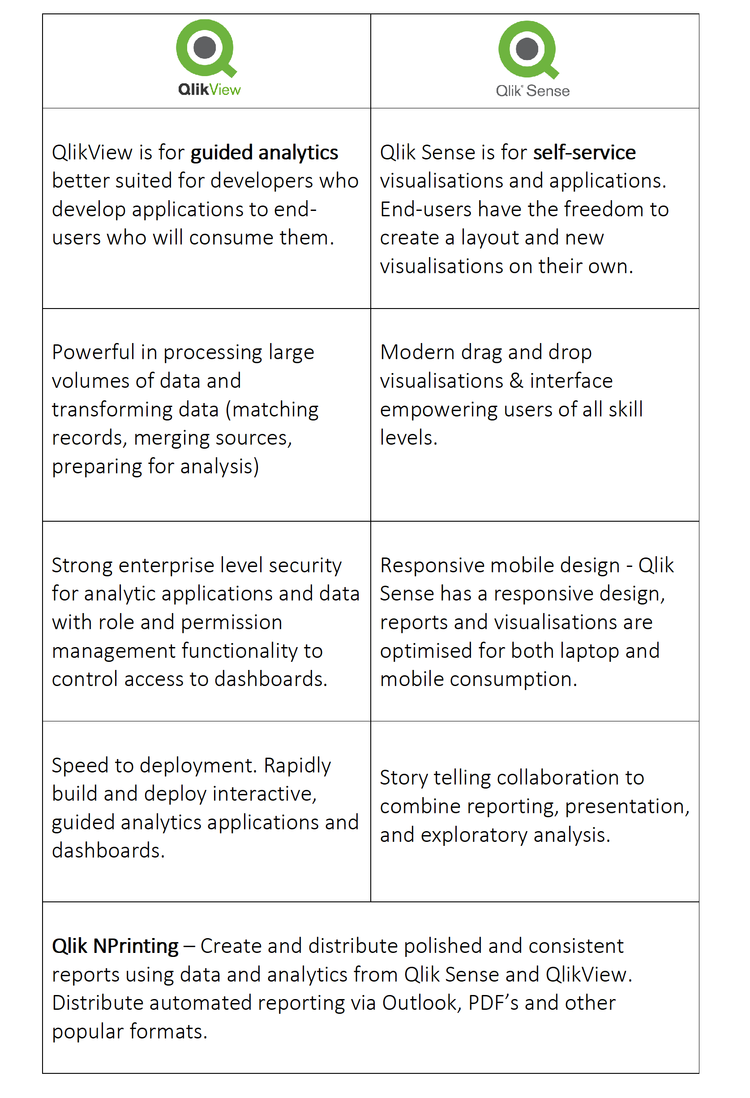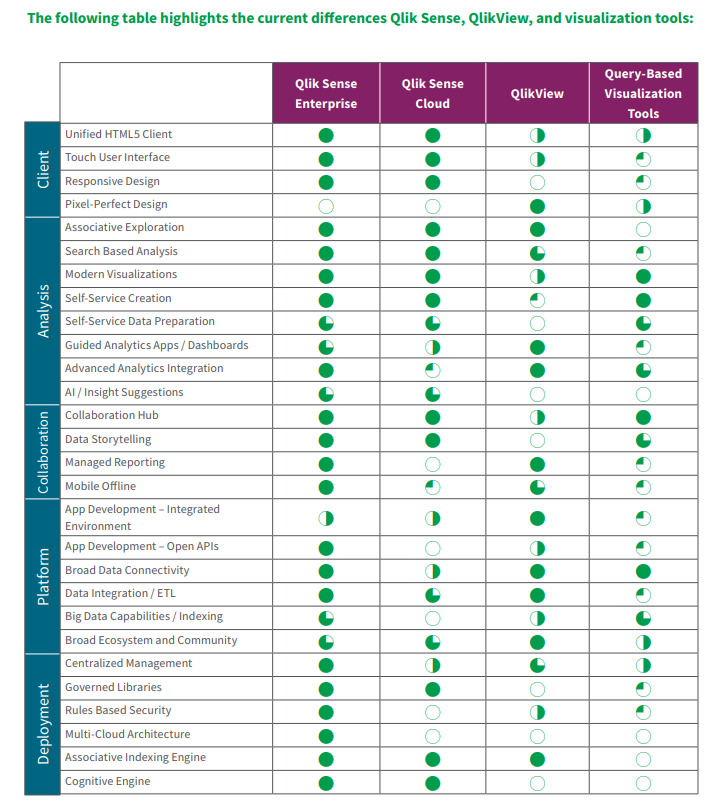BLOG
BI | Drowning in Excel reports. Employee retention. Some unexpected benefits from deploying a business intelligence platform like Power BI and Qlik.
Here is one recent example of how a business intelligence tool can deliver more than just new operational insights.
The client: Multiple systems, multiple sites, time and labour-intensive manual reporting
The result: Timely, automated reports, new insights with an instant feedback portal
Next Steps: Deployed to mobile with chat, user accountability and predictive analytics
Managing a business is very much about the people that you work with. The clients that rely on our services to run their business and the employees at Advance that are responsible for delivering these business systems. Clients and employees both need to have a good level of customer satisfaction or relationships can fall apart.
It was interesting to hear from my peers about situations where talented employees have left their jobs because of frustrations caused by data overload and using a process that is inefficient, manual, slow and often frustrating. There are times when work will be challenging and that is a part of life, but throwing more labour into a manual process to get the result is not a good long-term solution.
Companies that foster employee growth through technology innovation will improve staff retention. We try to adopt innovative tools early that are good value and this means our team is always learning new skills. The users of these solutions on the client side are eager to adopt a new system if it makes their work life easier and more productive.
Employee satisfaction and retention was an unexpected benefit from deploying a successful business intelligence platform.
Below is a BI solution we have been working on which is quite a common example where daily reporting is needed and there simply aren’t enough hours in a day to manually pull all of the data from the various branches and the 30+ systems. This type of reporting will cause frustration to any employee, especially if they are tasked with manually accessing each branch early every morning to build a complete view of the businesses performance.
The Challenge
Multiple sites, often in the double digits. 30 sites are not uncommon
Multiple disparate business systems across different locations, systems like Xero, MYOB, SAP, many others for HR functions and client facing systems
Be aware that although powerful, API’s are not built equally and something that performs well in a mature system like SAP may not provide the same data and consistency in something like MYOB. The ability to manipulate the data is a critical aspect of connecting multiple data sources
Time-consuming and labour-intensive manual reporting
The window for generating daily reporting not big enough to generate reports on time
Sites spread across multiple geographies and time zones
Manual, static Microsoft Excel reports to consolidate data into PowerPoint and then emailed each day
versus
Using Traditional Reporting Encountered Some Of These Challenges
Hardly scalable and very prone to human error
Time-consuming, manual and inefficient
Not a lot of fun. Repetitive tasks
Staff turnover is high
Inefficient with no automation
Slow
Missed opportunities
No forward projection or predictive analytics
Linking performance to industry systems that benchmark against competitors in the same industry was not possible
Reporting can look inconsistent and not well branded when required for management reporting
A Better Solution
A business intelligence solution connecting all of the systems and data into a single verified view of the truth
Automated, consistent, branded and uniformly formatted reports and dashboards
Dynamic insights that can be queried, drilled down for further detail
Automatic red flag warnings for KPI’s that are underperforming or outliers
Opportunities for further growth in positive KPI’s
Data pulled directly from each system, automatically calculated, verified and disturbed in minutes
Manageable distribution via internal systems like Slack or email to a selected user or group based on title or credentials
Connected to external data sources such as local weather to provide further insights and predictable analytics
Easily managed by employees without any special training
Portal for reporting commentary enabling stakeholder feedbacks
Secure and only the right people have access
The Results
Finance now quickly generate required reporting each day for 9:00AM reviews
Holistic reports for entire business across all 30 locations
New insights for things like revenue vs payroll
Automated reports are distributed each day to key stakeholders
Increased efficiency, productivity and employee satisfaction
Finance can focus on actions versus generating reports
Minimal manual reporting – there is always some needed and the human touch.
Consistent presentation with clear branding
Instant feedback on the numbers via comments on a secure portal
Final Thoughts
A well thought out BI implementation will connect all these business systems and inputs to build accurate business reports and dashboards. Smarter insights and visualisations with automated reporting will reduce risk and provide the feedback needed to manage a business effectively with a holistic view.
Enabling your team with valuable tools will teach them new skills and a reduction in manual inefficient processes will lead to better job satisfaction.
Tools like Qlik and Power BI are powerful, they will pull together all the systems so you can start building meaningful insights. Qlik is remarkably good at this. By linking to virtually any data source will let you manipulate data to build reports without the need for a data warehouse. The benefit is that it is more cost effective, quick to get answers, often within days not weeks. We have connected to a clients systems in a demonstration right there on the spot and built a report from a live system which is very compelling. Speed to new insights and value is a key benefit when using a tool like Qlik.
A Common Question
How do you get started? The first step to any project is getting access to the data.
If you would like to know more or have any questions about BI, get in touch with us here. We are passionate business intelligence experts.
CONTACT OUR SALES TEAM - NIK VILLIOS | ACCOUNT EXECUTIVE
PHONE: +618 8238 6521
MOBILE: +61 408 800 753
EMAIL: NVILLIOS@ADVANCE.NET.AU
BI | Power BI and Qlik -BI | Some interesting changes at Qlik and what to look for in a business intelligence solution
At Advance, we work with tools like Qlik and Microsoft Power BI when delivering business intelligence solutions to provide actionable insights for our clients.
At Advance, we work with tools like Qlik and Microsoft Power BI when delivering business intelligence solutions to provide actionable insights for our clients. Both tools are market leaders and each vendor has a slightly different approach in delivering new insights. We wanted to take a look at some recent changes in Qlik’s licencing model that enables a more complete BI solution and our view on areas to consider when looking at BI tools.
Want to know more about BI and some outcomes we have delivered? We are passionate BI experts. Get in touch here.
Why would you want a BI solution?
BI offers new actionable insights into your business and will empower employees, deliver automated, efficient reporting and analytical dashboards. BI offers insights to provide new and improved:
Revenue streams
Customer experiences
Business processes
Competitive insights
Business performance
Collaboration
Unexpected benefits along the way
When looking at a BI solution it is important to take a holistic view of what you are trying to achieve and the key ingredients in the solution. Here are some important considerations:
Guided analytics and distributed reporting or self-service analytics.
Is a mobile solution required?
Existing applications and business systems.
User skill levels / Experienced developers, business users or both.
Security.
Data / Access / Quality / Volume.
Time to value.
Maintenance - BI solutions often require ongoing development and support.
Cost.
Cost needs to be looked at closely, and we mean the total cost of the software, consulting services and training to get a result. It is important to consider ongoing maintenance of the system. It is common for management to ask for further information, new reports, calculations, different formatting and inputs from additional systems.
One BI tool may offer better performance but if it is 10x the cost of its rival and the implementation and support costs are much higher, it will be a difficult business case to justify, unless there is some critical feature like security for regulatory compliance that is a non negotiable requirement. Qlik is very strong in security, backed up by its use in the finance industry by clients like Westpac and ANZ.
Qlik is a market leader in BI, with close to 50 000 customers globally. Let’s take a look at Qlik’s recent announcement about dual-use licencing and a short history of their BI tools.
Dual-use licensing means you can get Qlik’s modern platform – Qlik Sense: Simple, intuitive and visually brilliant and the original – QlikView: Versatile, complex and powerful. This is an interesting offer for existing users and anyone looking at implementing a BI platform.
Dual-use licencing allows companies to unlock both QlikView and Qlik Sense with a single license key.
The cost is a 30% uplift in annual Qlik maintenance. (*Qlik press release)
This is good news for existing Qlik customers offering access to both products at an additional cost.
Dual-use licensing offers customers a more complete BI offering for both guided and self-service analytics.
Qlik: Our Experience.
We compared many BI platforms when looking at better insights into our own managed services and consulting business as well as offering the service to our clients. Tableau was seriously analysed and considered, and very compelling with a lower cost to get started and great design. After many comparisons, we found Qlik was a better fit for us, more powerful and its ETL (extract transform load) capability was simply better. Tableau is a great tool with some of the best visualisations available. With Qlik, you can pull data from many different sources without the need for a costly data warehouse. Here at Advance, Qlik is one of the main tools we use when developing BI solutions internally and for our clients, Power BI is another key tool with its strengths and a high adoption in the BI arena.
Qlik really is one of the most powerful tools available and difficult to beat when comparing its ability to handle large data volumes and transforming data (matching records, merging sources, preparing for analysis.) QlikView is a genuine enterprise level BI tool.
Our experience with QlikView:
Ease in connecting to virtually any data source.
We are technical developers - QlikView is very powerful in its ability to manipulate or transform the data structure by using script statements and expressions in the Qlik load script.
Speed in building and delivering powerful insights right away. Even in product demonstrations we were able to connect to the data and build dashboards instantly.
Time to value can be as low as a few days.
Limited mobile experience with QlikView - We eventually built our own in house application to give us a better mobile experience and additional capability like distributed reporting and Excel integration through KPI Pulse.
A Short History Of QlikView And Qlik Sense. Why Two Products?
QlikView
Qlik Sense
QlikView has been the flagship product from its founding in the early 1990s through to around 2014, when they introduced Qlik Sense. Since the launch, Qlik has arguably spent more of its development resources on Qlik Sense, a mobile responsive and more visually appealing BI tool. With that said, the 30 000+ QlikView user community has ensured Qlik release new versions of QlikView annually. Some speculate the move towards Qlik Sense might be to better compete with modern and visual data exploration platforms like Tableau.
From our experience, QlikView developers like us find it easier to get results straight away using QlikView when compared to Power BI and Qlik Sense. Important insights with drill down capability right away. QlikView may not look as visually appealing out of the box as Qlik Sense, but more experienced developers can get complex answers quickly, then make them more presentable for public consumption.
Users coming from a programming or data science background are more likely to find QlikView more flexible and powerful. In contrast, for brilliant looking visualisations and self-service analytics - Qlik Sense shines in this area and the mobile experience is responsive meaning that the platform automatically resizes objects. This is important when working across different platforms like mobile phones and tablets, all with different versions of operating systems. Qlik Sense wins here in delivering a modern mobile experience.
Key Differences And Strengths Of Each Product.
Final Thoughts
Qlik offers a leading BI solution and dual-use licensing is a good thing. It highlights that they want to offer more value in this competitive space and they need to. Power BI offers a comparatively low entry cost and provides a very good BI platform. You can read some of the reasons why we have seen a big spike in demand for Power BI here. Is Qlik the right solution for you? It is a powerful tool but definitely not the lowest cost option.
A thorough analysis of the project needs to be undertaken. Experienced BI experts can provide advice on which tool is a good fit based on outcome required with budgets and total cost in mind. This will help you make an informed decision on the right platform for your business.
Qlik’s new licencing offering is an interesting proposition for anyone looking at a implementing a BI platform. Current users of QlikView can continue developing and supporting existing deployments and try newer features in Qlik Sense for a lower cost than purchasing two seperate tools. This move will also grow interest and additional enquiries for Qlik.
If you are an existing user of Qlik or someone looking to tackle a new BI project, it is a great time to take a serious look at Qlik. There a many great BI platforms out there, Tableau and Power BI are also leading offerings and each has its strengths that really need to be considered and aligned to your business and what you are trying to achieve.
Want To Know More?
You can reach us here or email sales@advance.on.net directly with any queries. BI is our passion and expertise.
We’ve included links to additional content and useful comparison in the Qlik datasheet below.
Additional Insights
Below is a great 5 minute video about Qlik’s April 2019 updates.
Qlik Sense and QlikView Data Sheet PDF
Many Thanks,
John-Paul Della-Putta
Director
Phone: +61 8 8238 6500
Email: jp@advance.net.au
LinkedIn: www.linkedin.com/in/johnpaul
Website: www.advance.net.au